Image Guidelines
FACEKI Image recommendation
Correct Sample
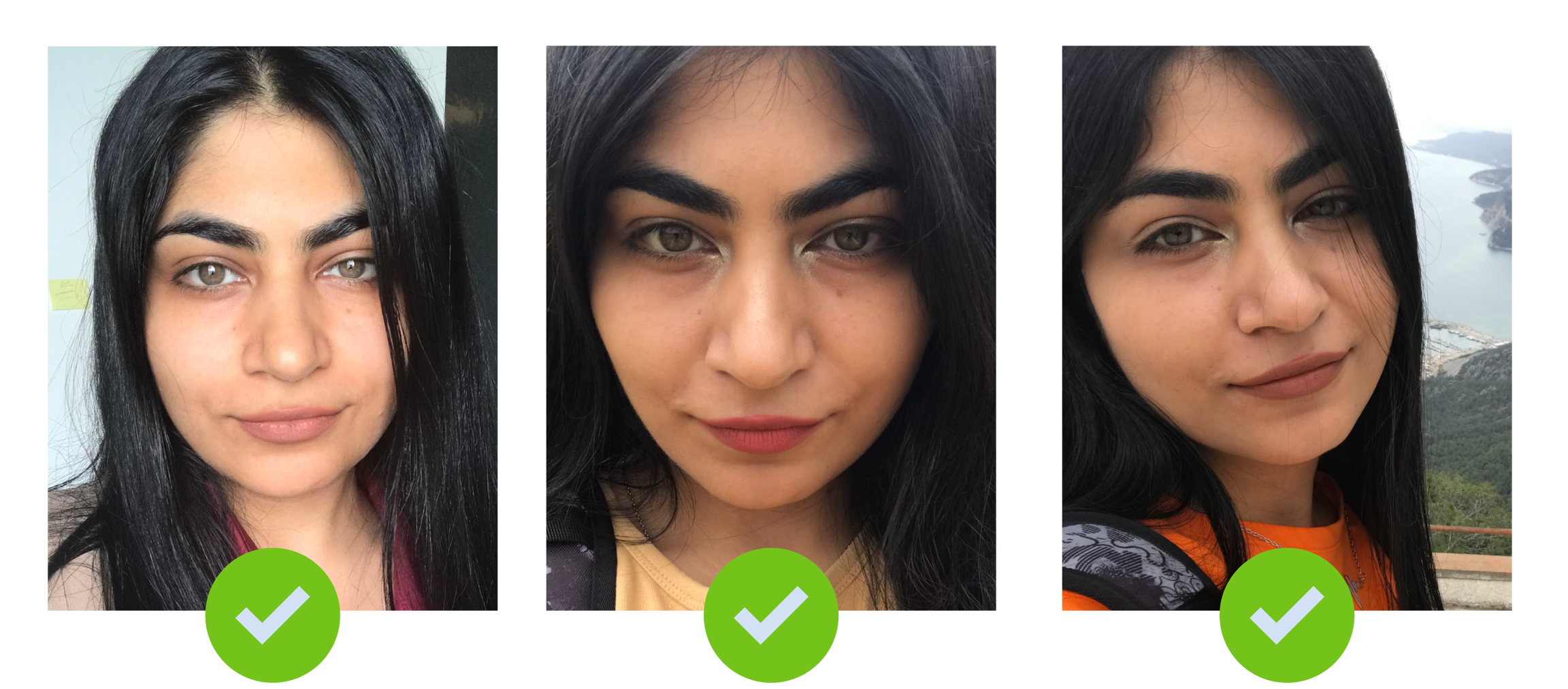
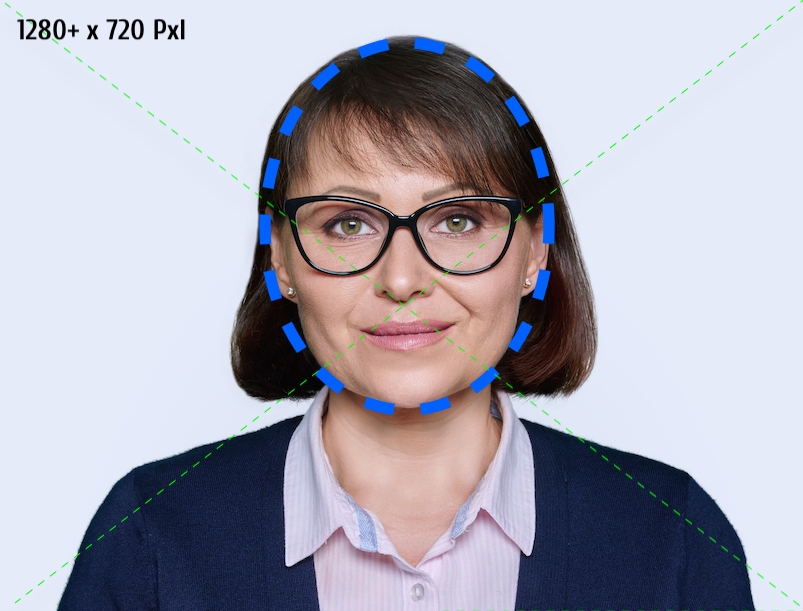
Invalid Sample
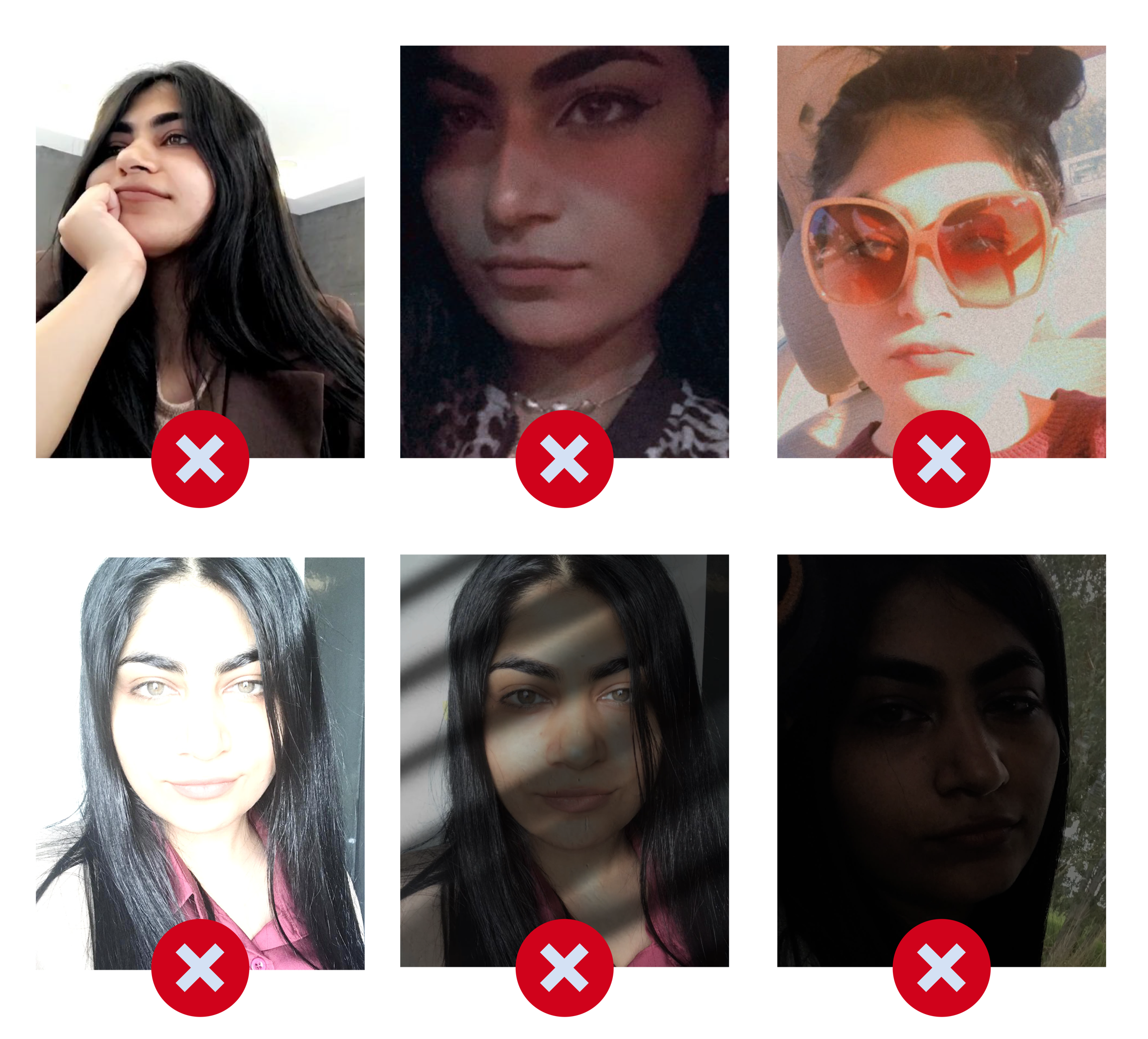
Card Images Guidelines:




Correct Sample:

Need Support?
Last updated
FACEKI Image recommendation
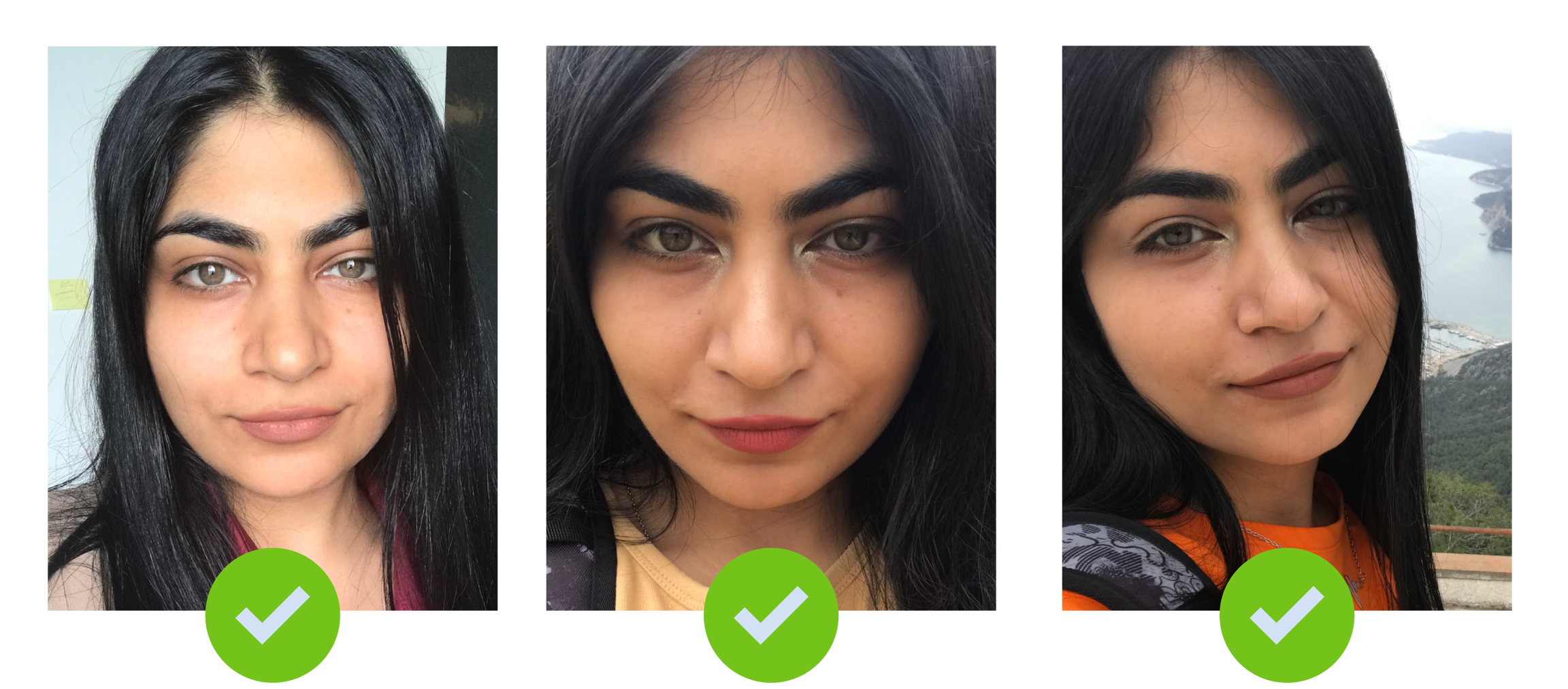
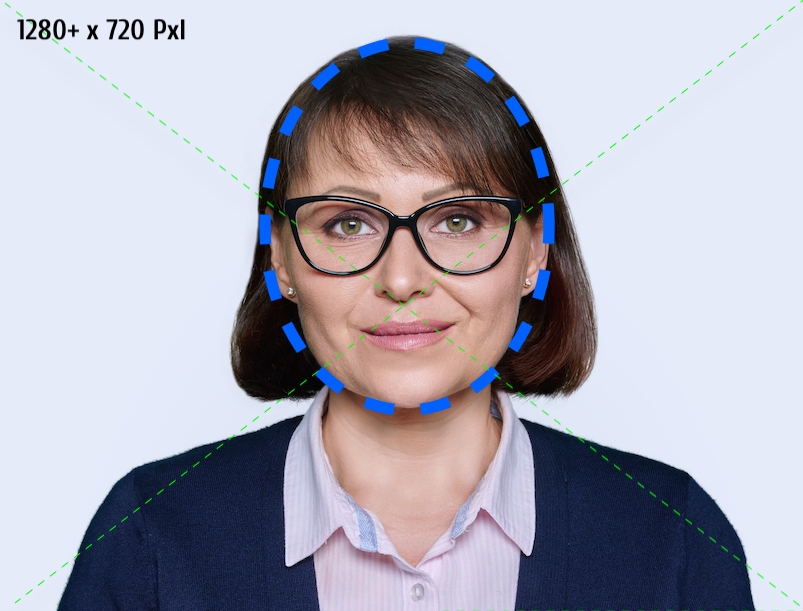
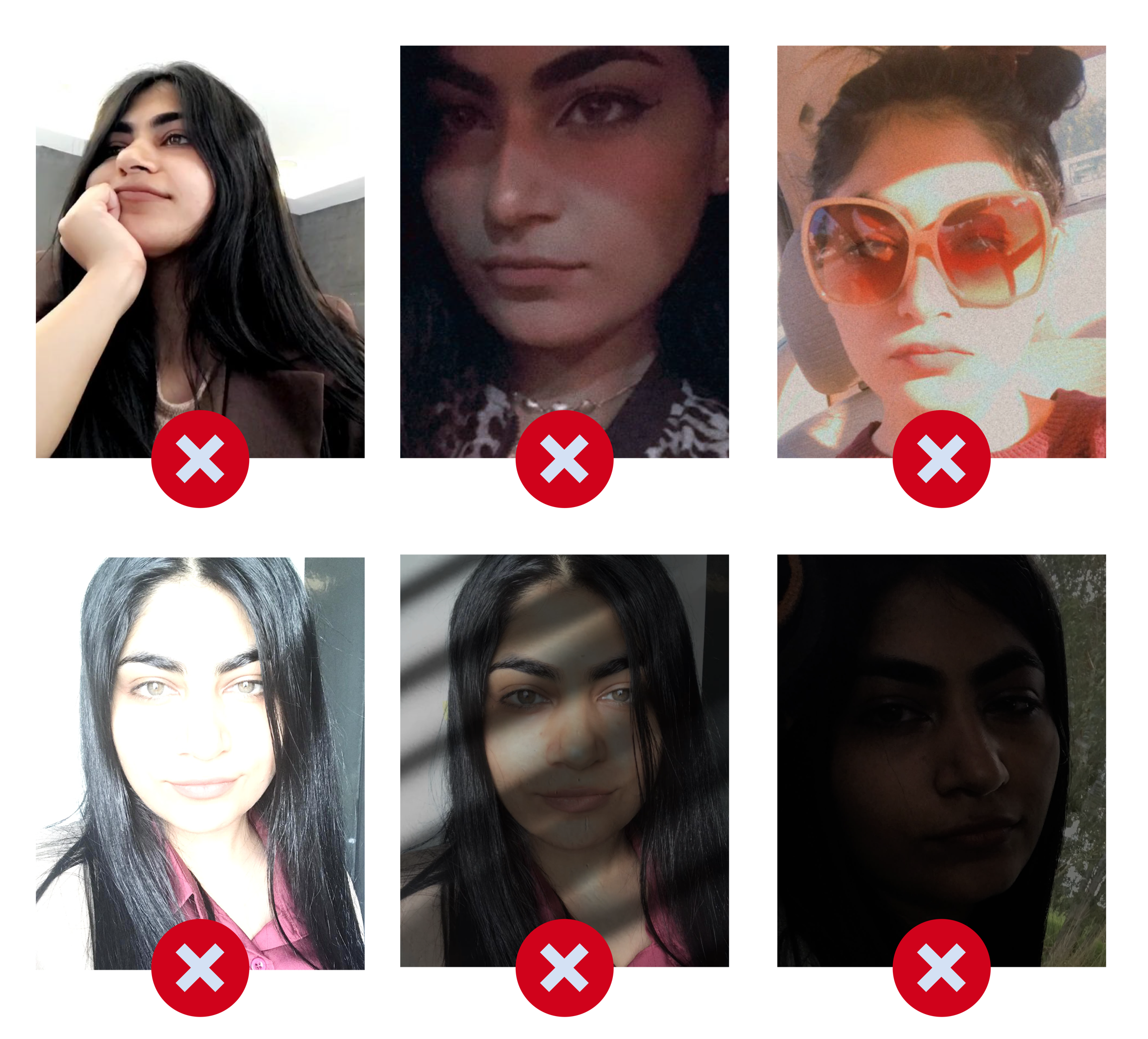





Last updated